DRAKE R8B Owner's Manual
Browse online or download Owner's Manual for Receiver DRAKE R8B. DRAKE R8B Owner`s manual User Manual
- Page / 43
- Table of contents
- TROUBLESHOOTING
- BOOKMARKS



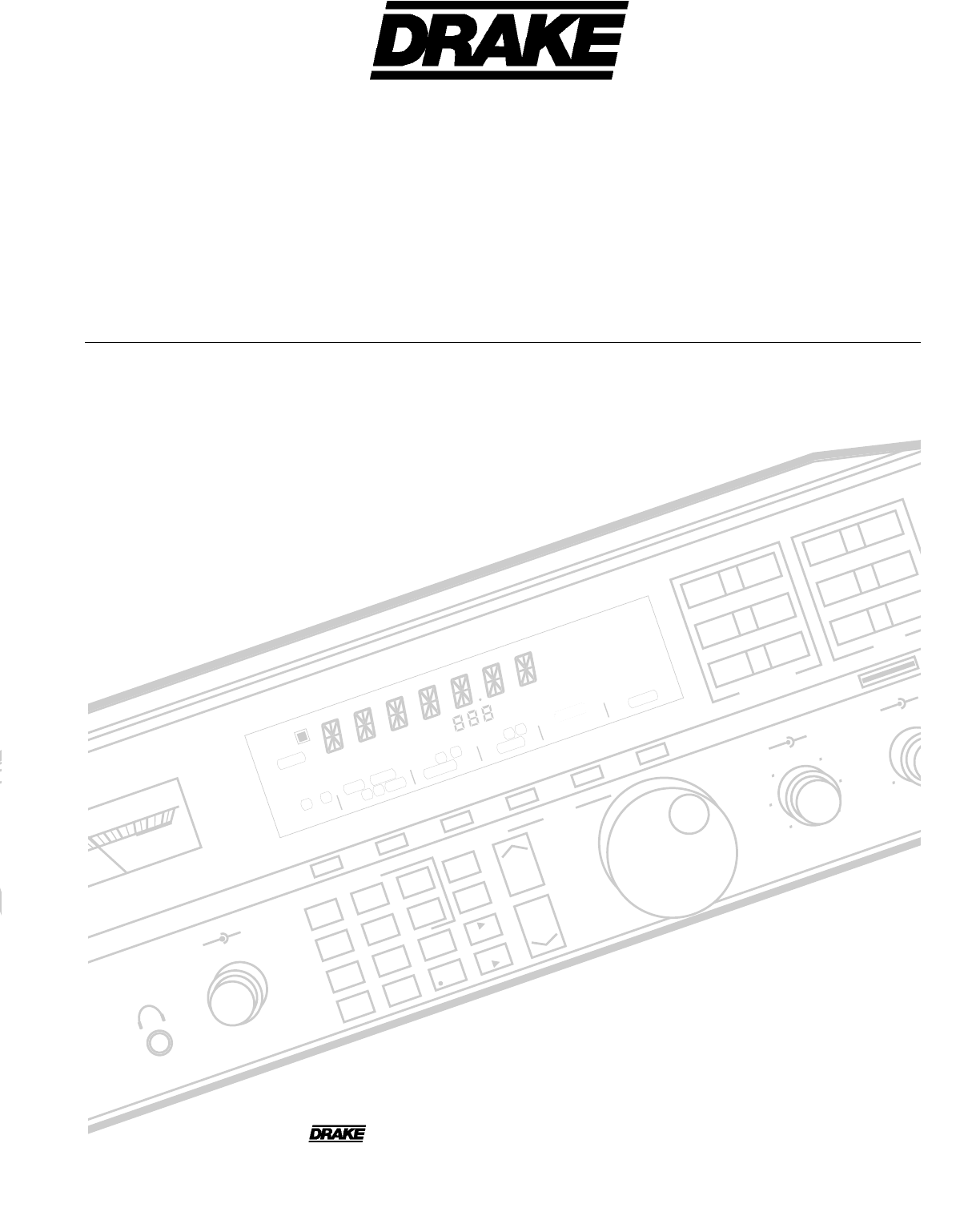
- Owner's Manual 1
- Declaration of Conformity 2
- ¡WARNING! 3
- NEC - NATIONAL ELECTRIC CODE 4
- 3 Table of Contents 5
- Notch Operation 5
- Introduction 4 6
- 7 Installation 9
- ATTENTION: LOCATE ANY 10
- R8A Communications Receiver 11
- V M 12
- Function 13
- - + 15
- 15 Getting Started 17
- DECIBLES 20
- 20
- RF control knob (gain) 21
- (FAST, SLOW and OFF) 21
- SIGNAL METER 21
- Memory Functions 20 22
- Scan Functions 22 24
- LINE AUDIO 30
- RS232C Interface 30 32
- *’ (decimal 42). This action 34
- FROM TABLE 35
- Glossary of Terms 34 36
- Squelch/RF 39
- Troubleshooting 38 40
- 39 Service 41
- Warranty 40 42
Summary of Contents
BWAUTO6.0 4.02.3 1.80.5MODEAM SYNCLSB USBCW FMRTTYSCANMEMLISTA-BSEEKTIMECARRMEMTUNEVFO A = BA = BPRE ATTNANT 1 2 VHFAG
A N T 2CONV ANT 1505050 GND 500EXT 11 - 16 VDC IN- +108-132V90-110V216-264V180-220VW A R
BWAUTO6.0 4.02.3 1.80.5MODEAM SYNCLSB USBCW FMRTTYSCANMEMLISTA-BSEEKTIMECARRMEMTUNEVFO A = BA = BPRE ATTNANT 1 2 VHF A
Front Panel Description cont'd 10ModeLSB, USB, RTTY, CWAM, FMTuning andDisplay Resolution (Hz)10100Table 1The step size may be programme
BWAUTO6.0 4.02.3 1.80.5MODEAM SYNCLSB USBCW FMRTTYSCANMEMLISTA-BSEEKTIMECARRMEMTUNEVFO A = BA = BPRE ATTNANT 1 2 VHF A
Front Panel Display, cont'd. 1210) AGC S/F - A box appears around the selectedAGC setting. With no box illuminated, the AGC is Off.
A N T 2CONV ANT 1505050 GND 500EXT 11 - 16 VDC IN- +108-132V90-110V216-264V180-220VW A R
MUTE OPERATION OF THE R8A COMMUNICATIONS RECEIVERThe mute line does not disconnect the antenna. OlderDrake equipment required the mute line to be gro
BWAUTO6.0 4.02.3 1.80.5MODEAM SYNCLSB USBCW FMRTTYSCANMEMLISTA-BSEEKTIMECARRMEMTUNEVFO A = BA = BPRE ATTNANT 1 2 VHF A
The three choices are as follows: A) 1 kHz display readout (tuning in 1 kHz steps).Used for fairly rapid frequency search. B) 100 Hz display r
17 Getting Started cont'd.AM SYNCHRONOUS DETECTOR OPERATIONFor general tuning and listening, the normal AM detectoris best. It allows no
Date: October 16, 1995 Signature ___________________ Ref. No. 953427 Name:
RLISTA-BTIMECARRTUNEVFO A = BA = BPRE ATTNANT 1 2 VHF AGC S FNOTCHNB N WNAME12 ON OFFTIMERSTEPCLK/FREQLOCKTUNESCANNOTCH
BWAUTO6.0 4.02.3 1.80.5MODEAM SYNCLSB USBCW FMRTTYSCANMEMLISTA-BSEEKTIMECARRMEMTUNEVFO A = BA = BPRE ATTNANT 1 2 VHF A
BWAUTO6.0 4.02.3 1.80.5MODEAM SYNCLSB USBCW FMRTTYSCANMEMLISTA-BSEEKTIMECARRMEMTUNEVFO A = BA = BPRE ATTNANT 1 2 VHF A
21 Memory Functions cont'd.MEMORY LOCATION PROGRAMMINGFirst be sure the receiver is in the VFO mode (MEM, MEMTUNE or SCAN not displaye
BWAUTO6.0 4.02.3 1.80.5MODEAM SYNCLSB USBCW FMRTTYSCANMEMLISTA-BSEEKTIMECARRMEMTUNEVFO A = BA = BPRE ATTNANT 1 2 VHF A
23 Scan Functions cont'd.SCAN MEMORY LIST BLOCKThe memory locations 000 to 439 are partitioned into 44LISTS (blocks), with each block ha
Scan Functions cont'd. 24To program a 9 kHz step rate for overseas broadcast bandreception-Press POWER to turn receiver offHold TIMER/S
BWAUTO6.0 4.02.3 1.80.5MODEAM SYNCLSB USBCW FMRTTYSCANMEMLISTA-BSEEKTIMECARRMEMTUNEVFO A = BA = BPRE ATTNANT 1 2 VHF A
Clock and Timer Functions cont'd. 26Press the desired numeric buttons to enter a new ONtime. Enter the time in ‘HH:MM’ and in 24 hour f
27 Clock and Timer Functions cont'd.It is important to note that the timer is enabled only whenthe timer is deliberately changed from a
1 Important SafeguardsTO REDUCE THE RISK OF FIRE OR ELECTRIC SHOCK, DO NOT EXPOSE THIS APPLIANCETO RAIN OR MOISTURE.DO NOT OPEN THE CABINET,
Clock and Timer Functions cont'd. 28R8AUSE PINS 2 & 5 TOCONTROL MOTORTO "PAUSE" OR MOTORCONTROL ON/OFFFIGURE 16TO "LI
RLISTA-BTIMECARRTUNEVFO A = BA = BPRE ATTNANT 1 2 VHF AGC S FNOTCHNB N WNAME12 ON OFFTIMERSTEPCLK/FREQLOCKTUNESCANSCANMEM L
RS232C Interface 30The receiver rear panel provides a common DB-9 con-nector which conforms to the RS-232C serial data com-munications standa
31 RS232C Interface cont'd.RESPONSECR AND LFCR AND LFCR AND LFCR AND LFCR AND LFCR AND LFCR AND LFCR AND LFCR AND LFCR AND LFCR AND LFCR
RS232C Interface cont'd. 32NOTES:(1) All commands terminated by carriage return CR,except U and D. Commands ‘Cx’ and ‘Fxxxxxxx’ requirea
33 RS232C Interface cont'd.Setting Strings used in Quick Set, Block Store, and Block Readcommands:Some commands work with ‘setting strin
Glossary of Terms 341) AC Input - Alternating Current power source availableat wall outlet sockets.2) AM - Amplitude Modulated signals in w
35 Suggested ReferencesSUGGESTED REFERENCES1) Passport to World Band RadioPublished by:International Broadcasting Services, Ltd.P. O. Box 30
Quick Reference Guide 36Press VFO function button until desired VFO is enclosed in box.Select VFO function button. Use numeric keypad, , o
37 Quick Reference GuideDim Lamp (10,29)Disable Beep (10)MEMORY FUNCTIONSProgram Memory Channel (page 21)Recall Memory Channel (page 21)Recal
" INSTALL WIRING ACCORDING TO THE CANADIAN ELECTRICAL CODE""EFFECTUER LE CABLAGE CONFORMEMENT AU CODE CANADIEN DE L' ELECTRICITE&q
Troubleshooting 38SymptomNo front panel display or lightswhen power is depressedScrambled front panel displaywhen power is depressedNo signal
39 ServiceSERVICE INFORMATIONYou may contact the R. L. DRAKE Service Department foradditional information or assistance by calling
Warranty 40ONE YEAR LIMITED WARRANTYR. L. DRAKE COMPANY warrants to the original purchaserthis product shall be free from defects in material
®R. L. Drake Company230 Industrial DriveFranklin, Ohio 45005 U.S.A.Customer Service and Parts Telephone: +1 (513) 746-6990Telefax:+1 (513) 743-4576Wor
3 Table of ContentsThank you for purchasing a Drake R8A CommunicationsReceiver. This receiver has been designed and manu-factured to high qua
SAFETY/VOLTAGE SELECTIONWARNING!!!Please read before applying powerThe receiver is normally shipped with the input line voltageselector switch set to
A PASSBAND OFFSET control also aids in reducing oreliminating interfering signals by electronically shifting thereceiver's IF frequencies without
Frequency RangeModesSensitivity: SSB, CW (10dBS+N/N)Sensitivity: AM(10dB S+N/N, 1000 Hz,30% mod)Sensitivity: FM(12 dB SINAD)Frequency StabilityFrequen
UNPACKINGCarefully remove the receiver from the shipping cartonand examine it for evidence of damage. If any damageis noted, immediately contact the
More documents for Receiver DRAKE R8B

 (15 pages)
(15 pages) (31 pages)
(31 pages) (60 pages)
(60 pages)







Comments to this Manuals